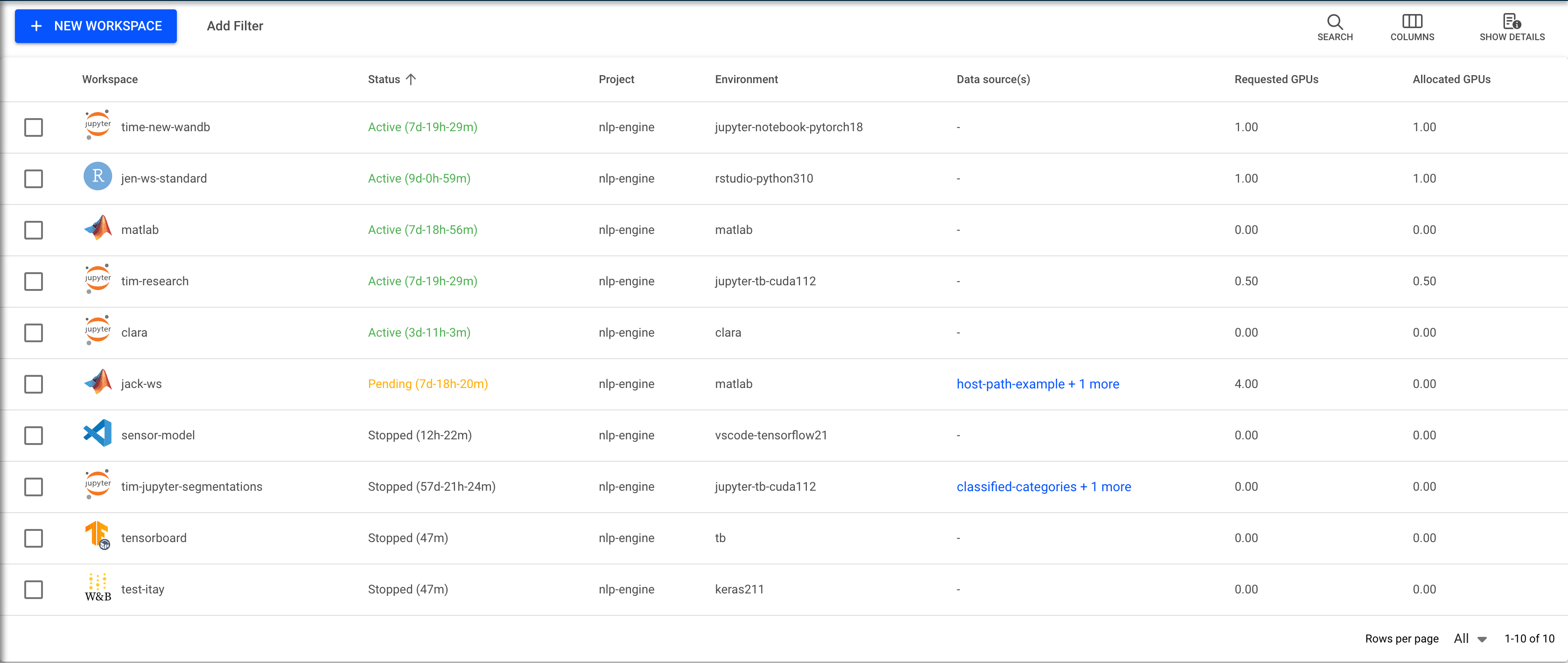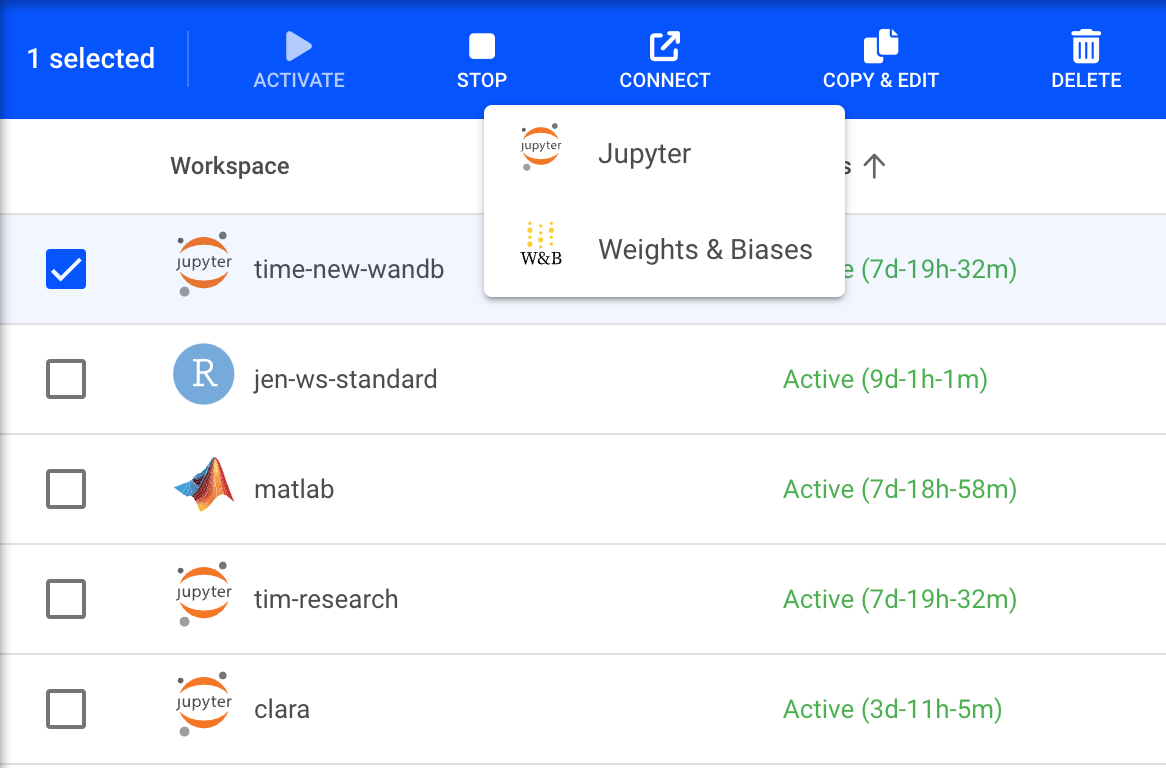Getting familiar with workspaces¶
Version 2.9
Workspace is a simplified tool for researchers to conduct experiments, build AI models, access standard MLOps tools, and collaborate with their peers.
Run:ai workspaces abstract complex concepts related to running containerized workloads in a Kubernetes environment. Aspects such as networking, storage, and secrets, are built from predefined abstracted setups, that ease and streamline the researcher's AI model development.
A workspace consists of all the setup and configuration needed for the research, including container images, data sets, resource requests, as well as all required tools for the research, in a single place. This setup is set to facilitate the research needs and yet to ensure infrastructure owners keep control and efficiency when supporting the various needs.
A workspace is associated with a specific Run:ai project (internally: a Kubernetes namespace). A researcher can create multiple workspaces under a specific project.
Researchers can only view and use workspaces that are created under projects they are assigned to.
Workspaces can be created with just a few clicks of a button. See Workspace creation.
Workspaces can be stopped and started to save expensive resources without losing complex environment configurations.
Only when a workspace is in status active (see also Workspace Statuses) does it consume resources.
When the workspace is active it exposes the connections to the tools (for example, a Jupyter notebook) within the workspace.
An active workspace is a Run:ai interactive workload. The interactive workload starts when the workspace is started and stopped when the workspace is stopped.
Workspaces can be used via the user interface or programmatically via the Run:ai Admin API. Workspaces are not supported via the command line interface. You can still run an interactive workload via the command line.
Next Steps¶
- Workspaces are made from building blocks. Read about the various building blocks
- See how to create a Workspace.