Install using Base Command Manager¶
This article explains the steps required to install the Run:ai cluster on a DGX Kubernetes Cluster using NVIDIA Base Command Manager (BCM).
Run:ai Installer¶
The Run:ai Installer is an User Interface (UI) wizard that simplifies the deployment of Run:ai Cluster on DGX. The Run:ai installer can be installed via the BCM cluster wizard on cluster creation.
Note
For advanced configuration and custom deployment options, refer to the Install using Helm.
Before installation¶
There are a number of matters to consider prior to installing using the Run:ai Installer.
Application secret key¶
An Application secret key is required to connect the cluster to the Run:ai Platform, In order to get the Application secret key, a new cluster must be added.
- follow the Adding a new cluster setup instructions, Do not follow the Installation instructions.
- Once cluster instructions are displayed, find the
controlPlane.clientSecretflag in the displayed Helm command, copy and save its value.
Note
For DGX Bundle customers, installing their first Run:ai cluster - The Application secret key will be provided by the Run:ai Support team.
System and network requirements¶
Before installing the Run:ai cluster on a DGX system using BCM, ensure that your System requirements and Network requirements meets the necessary prerequisites.
The BCM cluster wizard deploys essential Software Requirements, such as the Kubernetes Ingress Controller, NVIDIA GPU Operator, and Prometheus, as part of the Run:ai Installer deployment. Additional optional software requirements for Distributed training and Inference, requires manual setup.
Tenant Name¶
Your tenant name is predefined and supplied by Run:ai. Each customer is provided with a unique, dedicated URL in the format <tenant-name>.run.ai which includes the required tenant name.
TLS certificate¶
A TLS private and public keys for the cluster’s Fully Qualified Domain Name (FQDN) are required for HTTP access to the cluster
Important
TLS Certificate must be trusted, Self-signed certificates are not supported.
Installation¶
Follow these instructions to install using BCM.
Installing a cluster¶
The cluster installer is available via the locally installed BCM landing page,
- Go to the locally installed BCM landing page, Select the Run:ai tile or access directly to
http://<BCM-CLUSTER-IP>:30080/runai-installer(HTTP only)
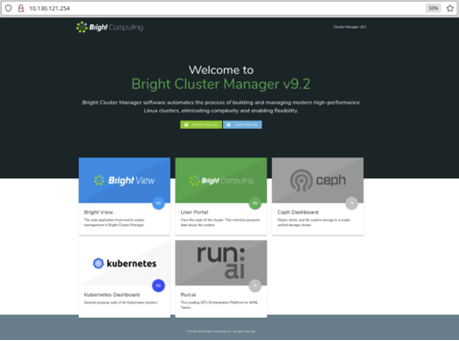
- Click VERIFY in order to check System Requirements are met.
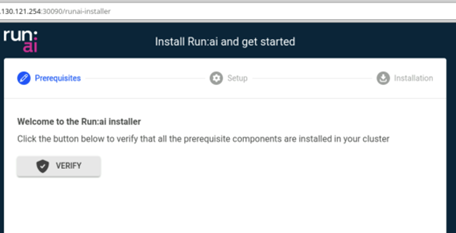
- After verification completed successfully, click CONTINUE.
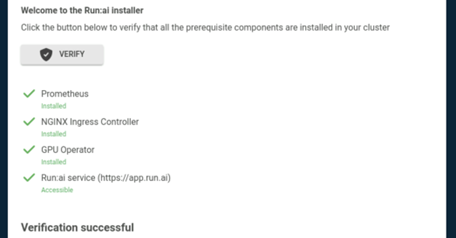
- Enter the cluster information and click CONTINUE.
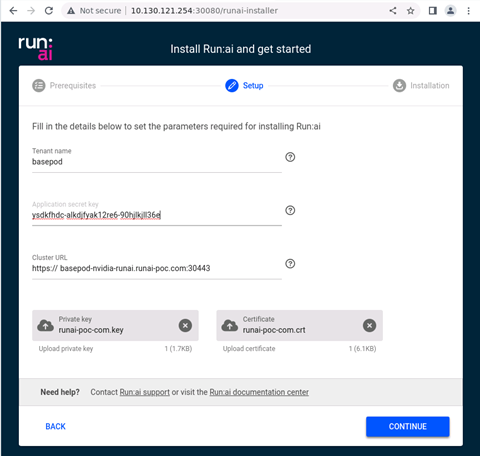
- The Run:ai installation will start and should be complete within a few minutes
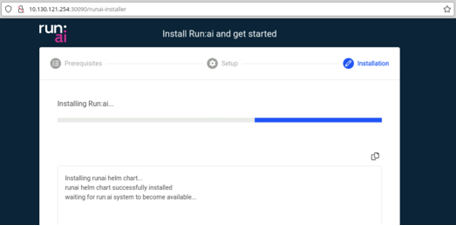
- Once a message of Run:ai was installed successfully! is displayed, Click on START USING RUN:AI to launch the login page of the tenant in a new browser tab.
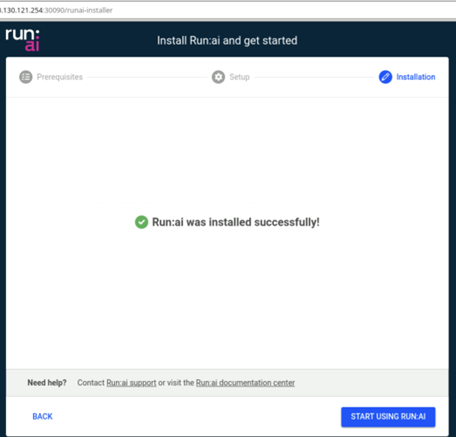
Troubleshooting¶
If you encounter an issue with the installation, try the troubleshooting scenario below.
Run:ai Installer¶
The Run:ai Installer is a pod in Kubernetes. The pod is responsible for the installation preparation and prerequisite gathering phase. In case of an error during the Prerequisites verification, Run the following command to print the logs:
kubectl get pods -n runai | grep 'cluster-installer' # Find the cluster installer pod's name
kubectl logs <POD-NAME> -n runai # Print the cluster installer pod logs
Installation¶
If the Run:ai cluster installation failed, check the installation logs to identify the issue. Run the following script to print the installation logs:
curl -fsSL https://raw.githubusercontent.com/run-ai/public/main/installation/get-installation-logs.sh
Cluster status¶
If the Run:ai cluster installation completed, but the cluster status did not change its status to Connected, check the cluster troubleshooting scenarios