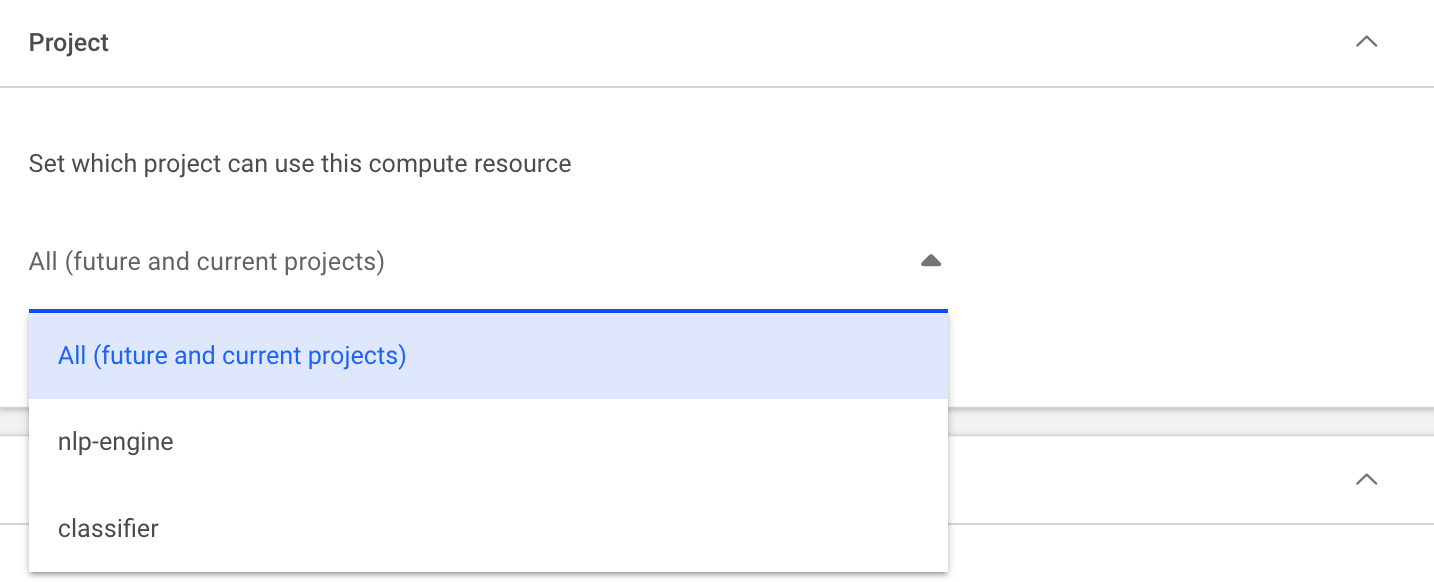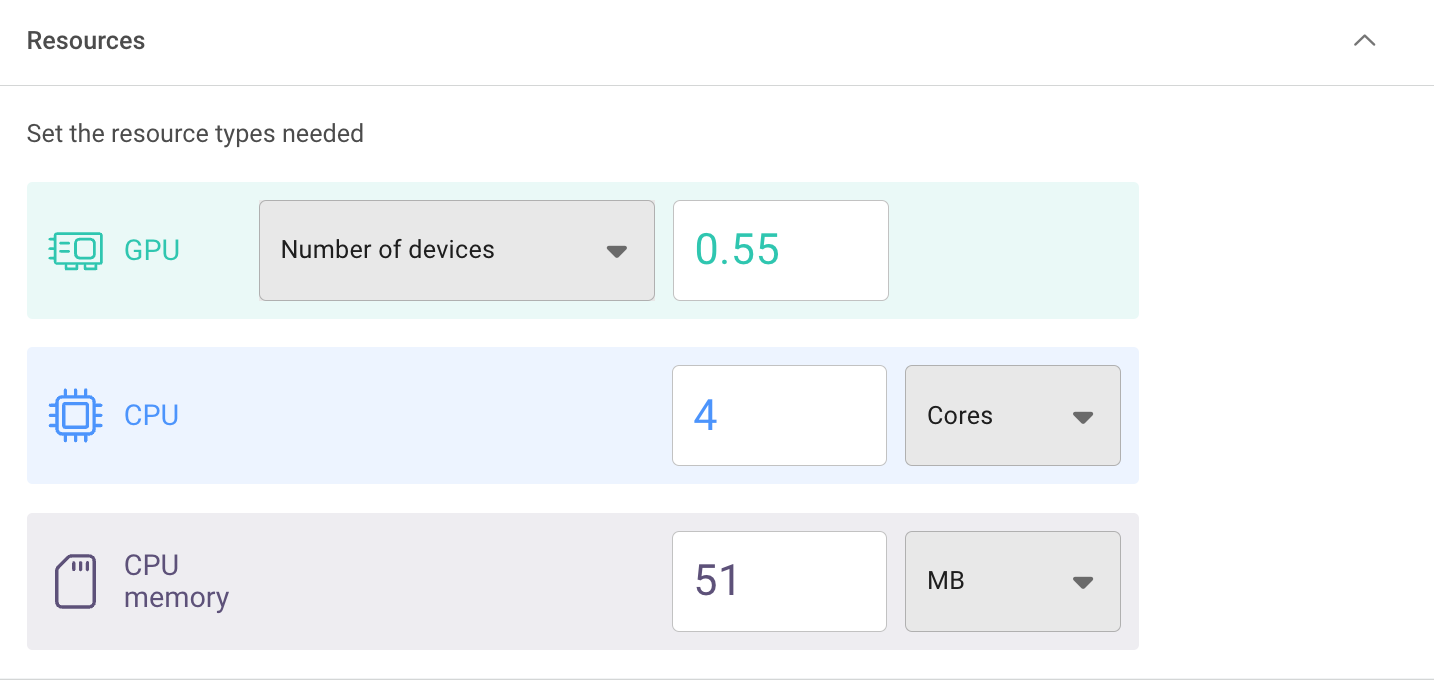Create a new Compute Resource¶
To create a compute resource:
- Select the
New Compute Resourcebutton. - In the Scope pane, choose one item from the tree. The compute resource is assigned to that item and all its subsidiaries.
- Give the resource a meaningful name.
A compute resource, is assigned to a single project or all projects (current and future ones). The latter option can only be created by a Run:ai administrator. A compute resource, by design, is shared with all project members.
Set the resources request¶
A resources request is composed of 3 types of resources:
- GPU
- CPU Memory
- CPU Compute
The user can select one or more resources. For example, one compute resource may consist of a CPU resource request only, whereas a different request can consist of a CPU memory request and a GPU request.
Note
Selecting resources more than the cluster can supply will result in a permanently failed workspace.
Set GPU resources¶
GPU resources can be expressed in various ways:
- Request GPU devices: this option supports whole GPUs (e.g. 1 GPU, 2 GPUs, 3 GPUs) or a fraction of GPU (e.g. 0.1 GPU, 0.5 GPU, 0.93 GPU, etc.)
- Request partial memory of a single GPU device: this option allows to explicitly state the amount of memory needed (e.g. 5GB GPU RAM).
- Request a MIG profile: this option will dynamically provision the requested MIG profile (if the relevant hardware exists).
Note
- Selecting a GPU fraction (e.g. 0.5 GPU) in a heterogeneous cluster may result in inconsistent results: For example, half of a V100 16GB GPU memory is different than A100 with 40GB). In such scenarios. Requesting specific GPU memory is a better strategy.
- When selecting partial memory of a single GPU device, if NVIDIA MIG is enabled on a node, then the memory can be provided as a MIG profile. For more information see Dynamic MIG.
- If GPUs are not requested, they will not be allocated even if resources are available. In that case, the project's GPU quota will not be affected.
Set CPU resources¶
A CPU resource consists of cores and memory. When GPU resources are requested the user interface will automatically present a proportional amount of CPU cores and memory (as set on the cluster side).
Note
If no GPU, CPU and memory resources are defined, the request will not be allocated any GPUs. The scheduler will create a container with no minimal CPU and memory. Such a job will run but is likely to be preempted at any time by other jobs. The scheme is relevant for testing and debugging purposes.